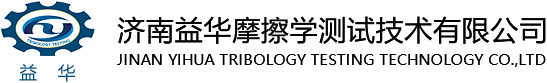一、 Preparation before the experiment
1. Clean the steel ball, steel ball clamp, and oil box for use.
2. Determine the friction form of the test: (room temperature, heating, extrusion, long grinding).
3. Turn on the power and turn on the air switch.
4. Start the control computer and open the MRS-10A testing system software.
5. Turn on the "Power On" button, preheat the device for 30 minutes, and the spindle will idle.
二、 Sample installation
1. Install the steel ball into the steel ball chuck and install the chuck on the spindle.
2. Install the oil box on the torque wheel and ensure its flatness.
三、 Host Operations
1. Select the test force level, test form, set the test force, test time, maximum friction torque (alarm shutdown if exceeding the maximum value), and spindle speed.
2. Click the start loading button to reset the test force when the lower and upper samples are about to come into contact. After the oil box contacts the upper clamp, the initial value of the test force is displayed.
3. Click the "Load" button for the test force, and the test force will automatically load to the set value (pause can be done midway); The system also has manual+and manual - buttons to manually control the test force; During the experiment, each status will be prompted in the green status warning window.
4. Before starting the experiment, please check "Maintain the test force during the experiment", so that the test force can be automatically adjusted within a small range.
5. Connect the torque wheel to the friction sensor.
6. If heating is required, install the heating ring on the heating oil box, connect the platinum resistor and heating power supply, and click the "Start Temperature Measurement" button on the software to start temperature measurement.
7. Open the temperature control meter and set the required temperature for the test, so that it can be heated to the temperature set on the temperature control meter and stabilized.
8. Zero the friction torque.
9. Click the start button, the spindle speed will increase to the set speed, and the test will begin.
10. During the experiment, the software automatically controls the test force and temperature at the set values. Real time collection of friction torque and spindle rotation, calculation of friction coefficient, display of experimental time and temperature; When the experimental time is up, the testing machine will automatically stop.
四、 Data and curve storage
1. After the experiment is over, click 'Save Original Data' to save the original data of the experiment.
2. Click the "Curve Display" button, click "Image Format Save" to save the test curve; Click the 'Back' button to return to the main page.
3. Click on 'Report Processing', enter the basic information of the experiment, set parameters, and click on the 'Confirm' button; Add the header and data, click the "TXT format save" or "RTF format save" button to save the experimental data. Click the 'Exit' button to return to the main page.
五、 End the experiment
1. After saving the data, click the "Unload" button, and the testing machine will automatically remove the testing force. Under normal circumstances, when the test force is unloaded to the software limit position, the unloading automatically stops.
2. Click on "Hydraulic Unloading" to reset the hydraulic cylinder.
3. Remove the oil box. If conducting a heating experiment, adjust the temperature control meter to 0 ℃, accelerate the cooling of the oil box, wait for the temperature to drop to room temperature, remove the oil box, and remove the heating ring.
4. Observe the experimental results and keep good records of the experiment.
5. Click the 'Exit' button to exit the measurement and control system.